because I'm bored, I idly open adobe website just now. I found that they (i mean adobe) will launch Adobe Creative Suite 5 or more or which we known as Adobe CS5. I'm more interest in Adobe Photoshop CS5 and Adobe Photoshop CS5 Extended. Just my opinion, i think for the future , there may be many photographer after adobe Photoshop CS5 launch. There are new featured in this Adobe Photoshop CS5.
1. Complex selection made easy
Select specific areas within an image in fewer clicks. Easily select intricate image elements, such as hair; eliminate background color around selection edges; and automatically vary selection edges and perfect masks using new refinement tools
2. Content- Aware Fill
Remove any image detail or object and watch as Content-Aware Fill magically fills in the space left behind. This breakthrough technology matches lighting, tone, and noise so it looks as if the removed content never existed.
I think its similar with "Healing brush tool" but more cool.
3. Extra ordinary painting Effects
Easily change a photograph into a painting or create unique artistic effects with the Mixer Brush, which offers on-canvas color blending, and Bristle Tips, which let you create lifelike, textured brush strokes.
4. Automatic Lens correction
Save time with automatic correction of lens distortions, chromatic aberration, and vignetting. Photoshop CS5 uses an image file's EXIF data to make precise adjustments based on the type of camera and lens you used.
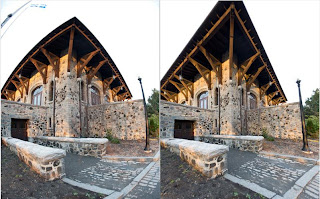
5. Streamlined Creative review
Use Adobe CS Review, part of new Adobe CS Live online services,* to initiate a more secure review without leaving Photoshop. Reviewers can add comments to your images from their browsers, and you see the comments appear automatically on your screen. CS Live services are complimentary for a limited time.
6. Easier UI Management
Use the collapsible Workspace Switcher to quickly navigate and choose among favorite UI configurations. Live workspaces automatically record your UI changes so panels will remain in place even if you switch away for a while.
7. Puppet Warp
Precisely reposition any image element to create a more visually appealing photo. For example, easily straighten an arm that's bent at an awkward angle.
I'm prefer this one, because i think we can manipulation picture to what we want. :D i think we can post our friend picture into embrassing porn picture just got that much easier hahaha
8. New GPU-Accelerate features
Take advantage of GPU-enabled enhancements to everyday tools. Crop with the Rule of Thirds grid; zoom with click-and-scrub functionality; and sample colors with better visualization and the onscreen color picker.
No comments:
Post a Comment