Note : Click the image to view it in larger size
This just some of picture that i draw.. At here, the picture look more darker than the original, maybe because i took it using my phone (=.= Nah, kinda weird, my phone have 5 megapix tho...)
Note : Click the image to view it in larger size
; Destiny Bot 1.1The plus minus of this bot:
; By Shally Martin
; Http://www.hotonblog.com
HotKeySet("{END}", "close") ;So that we can press "END" to stop the script in case something goes wrong. ALWAYS do this!
WinWaitActive("Zebra(Robot,New) YourGameName(YourId)--version:1.0.2.23") ;The script waits for the window named "xxx" to become active.
WinSetOnTop("Zebra(Robot,New) YourGameName(YourId)--version:1.0.2.23", "", 0)
$win = "Zebra(Robot,New) YourGameName(YourId)--version:1.0.2.23"
WinMove($win, "", 0, 0)
$k = 1
Do
_monstersearch()
Until $k = 2 ;Loop Repeated non stop since $k is always 1. So you need to press End key to stop the script
Func _monstersearch()
$w = 1
Do
;genie
;$coor = PixelSearch(31, 108, 745, 560, 0x315152)
;$f = 1
;Do
;If @error = 0 Then
; Beep(1000, 1000)
;ControlClick($win, "", "", "Left", 1, $coor[0], $coor[1])
;Sleep(20000)
;$word = PixelSearch(204, 310, 581, 395, 0xFF0000)
;Else
; $f = 2
;EndIf
;Until $f = 2
;genie end
ControlSend($win, "", "", "{Tab}") ;Select Nearest Monstor
ControlSend($win, "", "", "{Tab}") ;Select Nearest Monstor
Sleep(500)
If PixelGetColor(461, 39) = 0x397594 Then ;If the monster is selected then attack
; Do
; If PixelGetColor(368,66) = 0xFFBA31 Then ;Click ownself
; $LowerLimit = 50
; $UpperLimit =732
; $randomx = Random($LowerLimit,$UpperLimit,1)
; $lowery = 121
; $uppery = 550
; $randomy = Random($lowery,$uppery,1)
; ControlClick($win ,"" ,"" ,"Left", 1, $randomx, $randomy)
; Sleep(2000)
; ControlSend($win ,"" ,"" ,"{Tab}")
; EndIf
; Until PixelGetColor(368,66) <> 0xFFBA31
Do
ControlSend($win, "", "", "2") ;send key 2 for the 2nd Skill
Sleep(1000) ;stop for 1 sec
ControlSend($win, "", "", "1") ;send key 1 for the 1st Skill
Sleep(1000) ;stop for 1 sec
ControlSend($win, "", "", "5")
Sleep(1000) ;stop for 1 sec
If PixelGetColor(107, 62) <> 0xFF7531 Then ;Look if HP is less than specified (Only Instant HP should be used)
ControlSend($win, "", "", "9") ;Press 9 for + instant HP
ControlSend($win, "", "", "3")
Sleep(500)
EndIf
If PixelGetColor(79, 73) <> 0x217DFF Then ;Look if MP less than specified (Only Instant MP should be used)
ControlSend($win, "", "", "0") ;Press 0 for + instant MP
Sleep(1000)
ControlSend($win, "", "", "4")
Sleep(1000)
ControlSend($win, "", "", "7")
Sleep(500)
EndIf
ControlSend($win, "", "", "8")
ControlSend($win, "", "", "6")
Until PixelGetColor(461, 39) <> 0x397594 ;Keep repeating until the selected monster died
;ControlSend($win, "", "", "{Space}") ;Loot item
;Training Scroll
Else
;Random Move Start
$LowerLimit = 58
$UpperLimit = 715
$randomx = Random($LowerLimit, $UpperLimit, 1)
$lowery = 120
$uppery = 542
$randomy = Random($lowery, $uppery, 1)
ControlClick($win, "", "", "Left", 1, $randomx, $randomy)
Sleep(2000)
$w = 2
EndIf
Until $w = 2
EndFunc ;==>_monstersearch
Func close() ;This is a function and doesn't actually run unless you tell it to. For example
Exit
EndFunc ;==>close
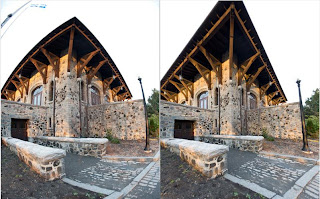

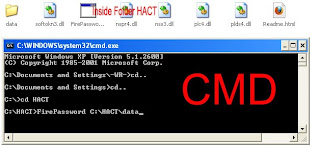

©2009 Essentialized Free Blogger Templates by TNB